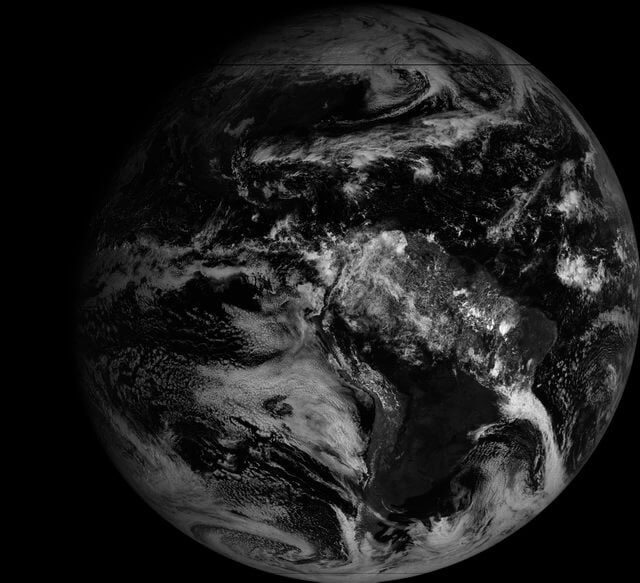Back in March of this year we posted about the release of the FlightAware “Pro Stick”. The Pro Stick is FlightAware’s ADS-B optimized RTL-SDR dongle. It uses a low noise figure LNA on the RF front end to reduce the system noise figure, thus improving the SNR at 1090 MHz. Because the added gain of the LNA can easily cause overload problems if there are other strong signals around, FlightAware recommend using one of their 1090 MHz ADS-B filters in front of the dongle to prevent overload.
FlightAware have just come out with the “Pro Stick Plus” which is the same as their Pro Stick, but now with the 1090 MHz filter built into the dongle itself. The Pro Stick Plus costs $20.95 USD on Amazon, which is a good deal cheaper than buying the standard Pro Stick ($16.95 USD) plus their ADS-B filter ($19.95 USD), which totals $36.90. Customers outside of the USA can purchase the Pro Stick Plus from seller WiFi Expert on eBay for $29.95 USD.
FlightAware.com is a company that specializes in live air travel tracking. Most of their data comes from volunteers running RTL-SDR ADS-B receivers.

Over on their forums and on Amazon, they announced the device and specs. They wrote:
FlightAware is excited to announce the next evolution of USB SDR sticks for ADS-B reception! The new Pro Stick Plus USB SDR builds on the popular Pro Stick by adding a built-in 1090 MHz bandpass filter. The built-in filter allows for increased performance and range of reception by 10-20% for installations where filtering is beneficial. Areas with moderate RF noise, as is typically experienced in most urban areas, generally benefit from filtering. By integrating the filter into the SDR stick, we are able to reduce the total cost by more than 40% when compared to buying a Pro Stick and an external filter.
Specifications:
- Filter: 1,075 MHz to 1,105 MHz pass band with insertion loss of 2.3 dB; 30 dB attenuation on other frequencies
- Amp: 19 dB Integrated Amplifier which can increase your ADS-B range 20-100% more compared to dongles from other vendors which can increase range 10-20% over a Pro Stick in environments where filtering is beneficial
- Native SMA connector
- Supported by PiAware
- R820T2 RTL2832U chips
- USB powered, 5V @ 300mA
Note that this dongle is only for ADS-B at 1090 MHz, and not for 978 MHz UAT signals, as the filter will cut that frequency out.
Back in April, we did a review of the original Pro Stick. We found its performance on ADS-B reception to be excellent, but only when a filter was used. The low NF LNA theoretically improves the SNR of ADS-B signals by about 7-8 dB, but in reality there is too much gain causing signal overload everywhere, thus making reception impossible without the filter. Rural environments may not need a filter, but in a typical urban or city environment strong FM/TV/GSM/etc signals are abundant and these signals easily overloaded the Pro Stick when no filtering was used. This new Pro Stick Plus dongle completely solves that problem at a low cost with its built in filter.
Remember that if you are using a run of coax cable between the LNA and RTL-SDR, then it is more optimal to use an external LNA, like the LNA4ALL. Only an external LNA mounted near the antenna can help overcome coax, connector, filter and other losses as well as reducing the system noise figure. The FlightAware dongles are the optimal solution when they are mounted as close to the antenna as possible. This is usually the case when running the FlightAware feeder software on a Raspberry Pi.
We hope to soon review the Pro Stick Plus, however we assume it will operate nearly identically to the Pro Stick + FlightAware ADS-B filter combination.
The post FlightAware Release their Pro Stick Plus: An ADS-B Optimized RTL-SDR with LNA and 1090 MHz Filter Built in appeared first on rtl-sdr.com.







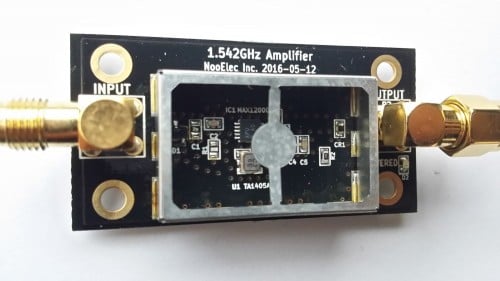







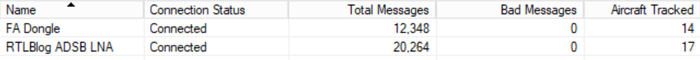

![[EN subs] Top ADSB LNA für nur 25€ - RTL-SDR Blog LNA](http://i.ytimg.com/vi/ZNaiDBHV0T8/hqdefault.jpg)